Friday, June 27, 2014
Laptops Available While Lab is Closed from 2-5pm on the 27th
The computer lab at Simon Schwob Library will be closed for maintenance today, the 27th. We will have laptops available at the circulation desk for checkout and wireless printing. If you need any assistance, please contact the circulation or the reference desks near the front doors.
Labels:
computer lab,
lab
Wednesday, June 25, 2014
More Online Resources Through JSTOR
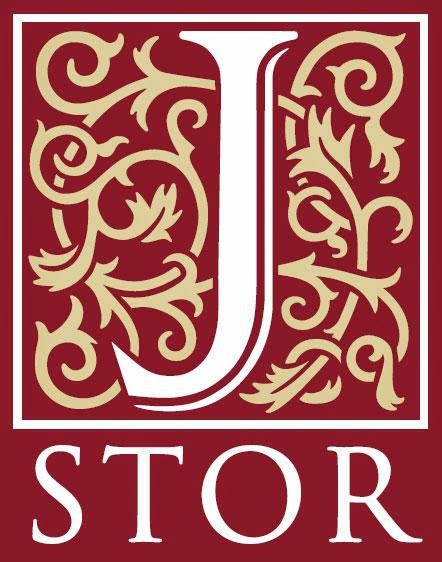
CSU Libraries now provides more selection for online
research with a purchase that completes the arts and sciences collection from
JSTOR, a digital library that has over 15,000 eBooks and 24,000 journal
titles.
Responding to the amount of use over the arts and sciences
articles, the purchase added over 1,000 new titles to help benefit CSU
students, staff, and faculty. This will give more accessible
academic information and further CSU Libraries’ cause to providing quality
resources.
For more information, check out this article on our new
collection.
Monday, June 16, 2014
How to Connect to the New Wireless
What happened to the wireless connection?
For those of you wondering what is happening when you connect to wireless and why you are not on the log-in screen, Simon Schwob Library underwent a new wireless connection uplift. Now all you have to do is log-in your CSU account once and your device can log on automatically when you access the internet.How do I log-in now?
Step 1: Go to wireless connections and select CougarWaveOpen or CougarWaveSecure(only for CSU Faculty/Staff/Students with Apple products)
Step 2: Open a web browser and the page should redirect to the registration page
Step 3: Agree to the terms
Step 4: Select either the CSU Faculty/Staff/Student option or the Guest option
Step 5: Fill in the information asked (Novell login for CSU and name and personal e-mail for Guest)
Step 6: A screen should come up and a bar should be loading to finish the registration process
Step 7: A pop up will appear saying registration is complete. Exit the browser, make sure your wireless connection is set for CougarWaveOpen or CougarWaveSecure, and open the browser again.
Step 8: For laptops, restart and then open the browser.
I can't connect. What's the problem?
Make sure you have established your Wi-Fi connection to either CougarWaveOpen or CougarWaveSecure as well as restart your device. Note that only CSU accounts with an Apple device can use CougarWaveSecure. If you still cannot log on, contact UITS Help Desk at (706)506-8199.
Labels:
How to,
Simon Schwob Library,
wireless
Thursday, June 12, 2014
Extended Library Hours for June/July Semester
Simon Schwob's hours will be extended for the June and July semester classes starting June 16th. These hours are as follows:

Monday - Thursday 8am - 10pm
Friday 8am - 5pm
Saturday 1pm - 6pm
Sunday 2pm - 10pm
The library will be closed on July 4th and 5th for the holiday.
For more information about our hours, please click here. Thank you
Labels:
hours,
Library hours,
Simon Schwob Library
Monday, June 9, 2014
Study Areas in the Library
For those times when you need peace in your hectic life, Simon Schwob Library has over 600 quiet study spots with Wi-Fi access.


Monday, June 2, 2014
NoveList Reading Suggestions
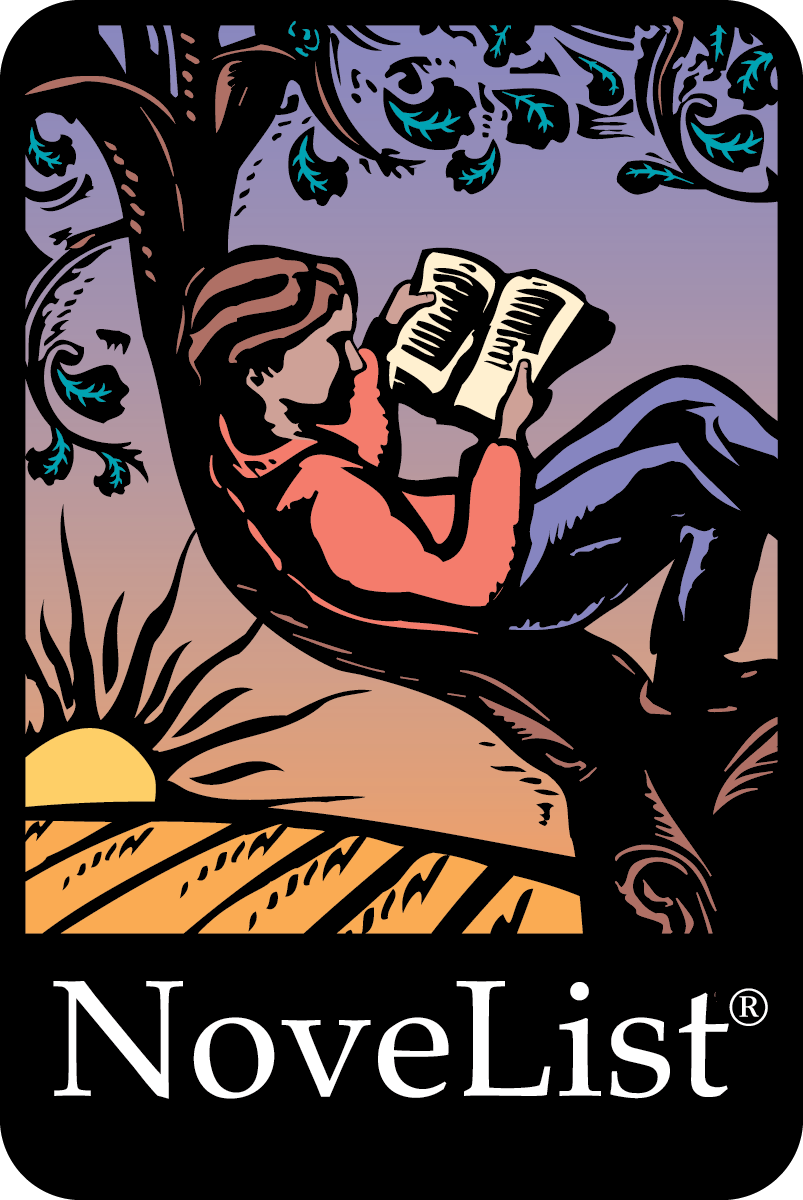 Searching for the next best read but don't want to go all the way to your library to find out what's hot? Get librarian suggested books online through Novelist. Choose from several reading lists or find read-alikes for your favorite authors and books. Follow the instructions in the Powerpoint below to access Novelist and try it out. Happy reading!
Searching for the next best read but don't want to go all the way to your library to find out what's hot? Get librarian suggested books online through Novelist. Choose from several reading lists or find read-alikes for your favorite authors and books. Follow the instructions in the Powerpoint below to access Novelist and try it out. Happy reading!
Labels:
Database,
reading suggestions,
summer reads
Subscribe to:
Comments (Atom)


Questions/Comments?